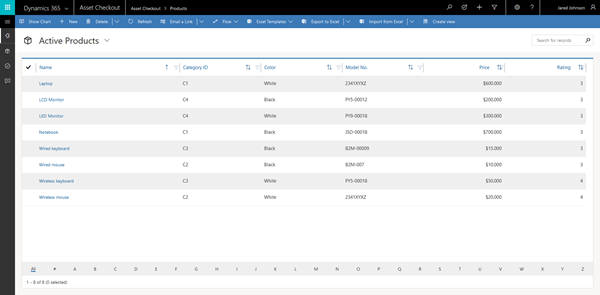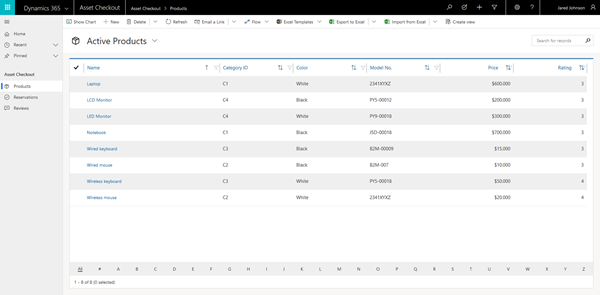As of the 9.1 Update to Dynamics 365, as described here, Microsoft have updated the Unified Interface’s UI with big improvements to the Sitemap and Command bar. While this will show by default in new trials and organizations, existing systems that get upgraded will still use the older UI. While in Microsoft’s announcement they stated that organizations would be able to opt-in starting in December, it is possible to enable this now.
To do this we first need to get the organization id, this can be found in Settings > Customizations -> Developer Resources.
Once we have the id, push F12 to open the Developer Console, and enter the following, replacing {ORGANIZATIONID} with the id you got earlier:
Xrm.WebApi.online.updateRecord("organization", "{ORGANIZATIONID}", {"clientfeatureset":'<clientfeatures><clientfeature xmlns:xsd=\"http://www.w3.org/2001/XMLSchema\" xmlns:xsi=\"http://www.w3.org/2001/XMLSchema-Instance\"><name>FCB.ShellRefresh</name><value>true</value><location>Organization</location></clientfeature></clientfeatures>'})
This will update the organization settings to enable the feature, in the same way the opt-in setting will.
Once you run the command, you just need to refresh your browser and the Unified Interface will change from this: